Access Points (APs): The Backbone of Wireless Connectivity
In today’s fast-paced world, wireless connectivity has become an integral part of our lives. Whether it’s at home, in the office, or in public spaces, we expect seamless access to the internet and other network resources. Access Points (APs) play a vital role in providing this connectivity by serving as the bridge between wired and wireless networks. In this article, we will delve into the technical aspects of Access Points, their functions, deployment scenarios, and their role in modern wireless communication.
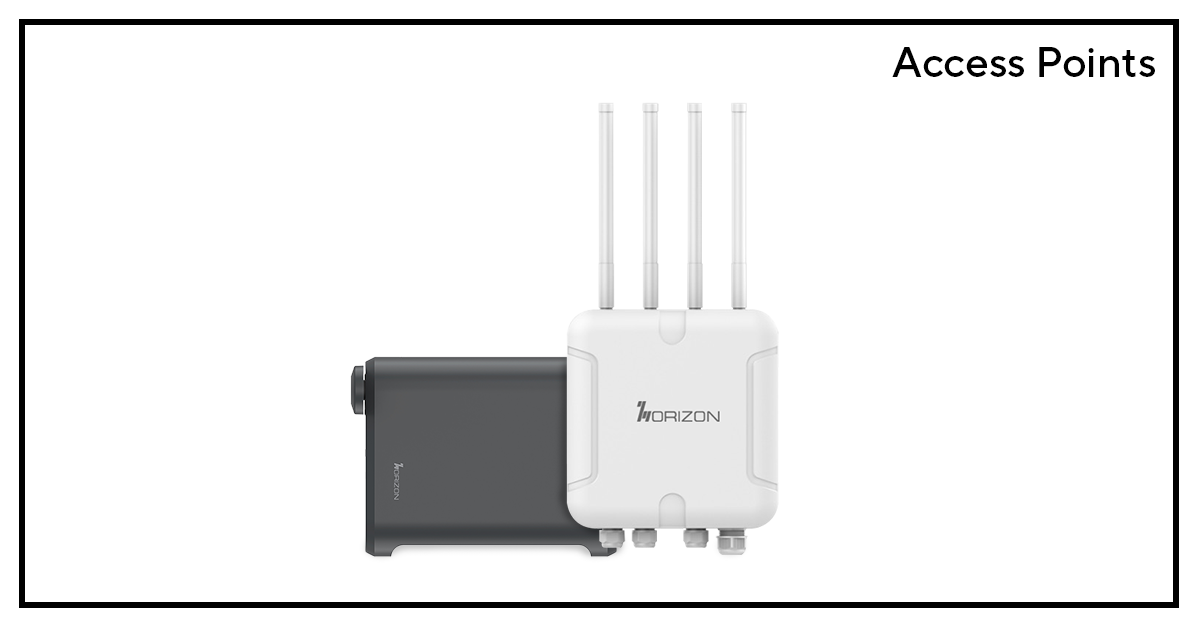
What is an Access Point (AP)?
An Access Point is a networking device that enables wireless devices, such as laptops, smartphones, and tablets, to connect to a wired local area network (LAN) or the internet. It acts as a central hub for communication between wireless devices and the wired network infrastructure.
Types of Access Points:
- Standalone Access Points: These are single AP devices that function independently. They are commonly used in small-scale deployments or home networks.
- Controller-Based Access Points: In larger and more complex networks, multiple Access Points are managed by a central controller. This setup allows for easier configuration, monitoring, and seamless roaming between APs.
- Mesh Access Points: Mesh APs form a self-healing and self-optimizing network. They can connect directly to the wired network or link with other APs to extend the wireless coverage.
- Cloud-Managed Access Points: These APs are centrally managed through a cloud-based controller. They are especially useful for distributed networks and remote management.
Access Point Deployment Scenarios:
- Home Networks: In home networks, a single standalone AP is often sufficient to provide wireless coverage. However, larger homes may require mesh APs for extended coverage.
- Enterprise Networks: Large office buildings or campuses benefit from controller-based APs, ensuring centralized management, security, and scalability.
- Public Spaces: Venues like airports, hotels, and coffee shops deploy APs to offer Wi-Fi access to their customers.
- Outdoor Deployments: APs designed for outdoor use cater to environments like parks, stadiums, and city-wide Wi-Fi networks.
How does an Access Point work?
When a wireless device, like a laptop, wishes to connect to a network, it sends out a request looking for available Access Points. The Access Points within range respond, and the device selects the best one based on factors such as signal strength and security settings. Once connected to an Access Point, the wireless device can then communicate with the wired network and access resources like servers, printers, and the internet.
Access Point Features:
- Multiple SSIDs (Service Set Identifiers): An AP can broadcast multiple SSIDs, which effectively creates multiple wireless networks. This feature is useful in segregating traffic, enabling guest networks, or providing different levels of access to various user groups.
- Security: Access Points employ various security protocols like WPA2 (Wi-Fi Protected Access II) and WPA3 to ensure secure communication between wireless devices and the network.
- Quality of Service (QoS): QoS mechanisms in APs prioritize certain types of traffic to ensure critical applications, such as voice and video, receive higher bandwidth and lower latency.
- Band Steering: This feature encourages dual-band capable devices to connect to the less congested 5GHz frequency, improving overall network performance.
- Roaming Support: APs facilitate seamless roaming by allowing wireless devices to switch between APs without interruption.
Factors affecting Access Point Performance:
- Coverage Area: The physical range of an AP depends on factors like transmit power, antenna design, and environmental conditions.
- Interference: Interference from other wireless devices, neighboring networks, or physical obstacles can degrade AP performance.
- Client Density: The number of connected devices affects the overall network performance, especially during peak hours.
- Network Load: The amount of data traffic passing through an AP impacts its ability to handle additional devices.
Horizon Access Point Devices
Horizon is an OEM that manufactures the cutting edge of telecom technology and is determined to bring products with the latest technologies to its customers. Horizon’s Access Points like AP600E has been our flagship Access Point device.
Access Points are the backbone of modern wireless communication. They enable us to stay connected and access network resources from virtually anywhere. From small home networks to large-scale enterprise deployments, APs have proven to be versatile and essential devices in the ever-evolving world of wireless connectivity. As technology continues to advance, Access Points will play a crucial role in shaping the future of wireless communication and bridging the gap between wired and wireless networks.








